1) Create new google map:
首先登入自己的Google地圖
Google Maps Engine Lite: http://mapsengine.google.com/map
Create Map
Can import “KML” 的檔案.
Or can mark the place, line direct at the map
Save file.
2) Open your google map
Go to Google Maps Engine Lite: http://mapsengine.google.com/map. You can Continue to edit or send the link (at the top url address) to other; or click the “Share” at the right. 這是中國石化的油站位罝圖: https://mapsengine.google.com/map/edit?hl=zh-TW&authuser=0&mid=zQaFcGqCHBME.kb3x6TNpwNvs
2.
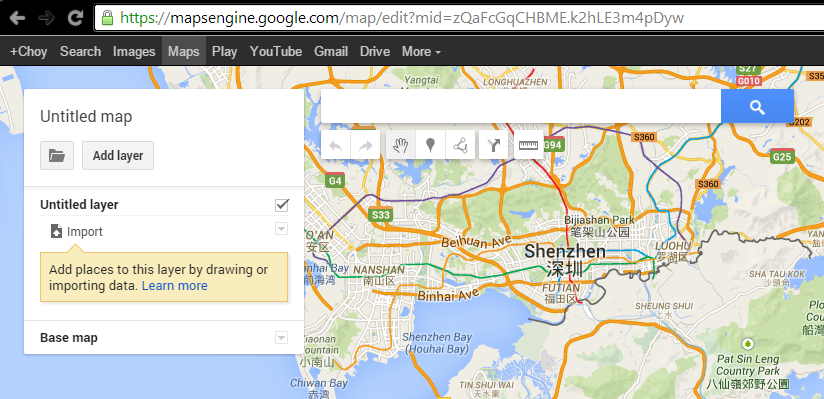




No comments:
Post a Comment